The Realme UI 5.0 tips are essential for anyone looking to speed up their Realme 5G device in 2025 without relying on no apps downloads. This latest version of Realme UI brings several features and optimizations that improve performance, enhance battery life, and provide better privacy controls. Whether you are a casual user or a power user, these settings can significantly improve the daily experience on your device. In this guide, we will explore 15 effective tips to make your Realme smartphone faster, safer, and more efficient.
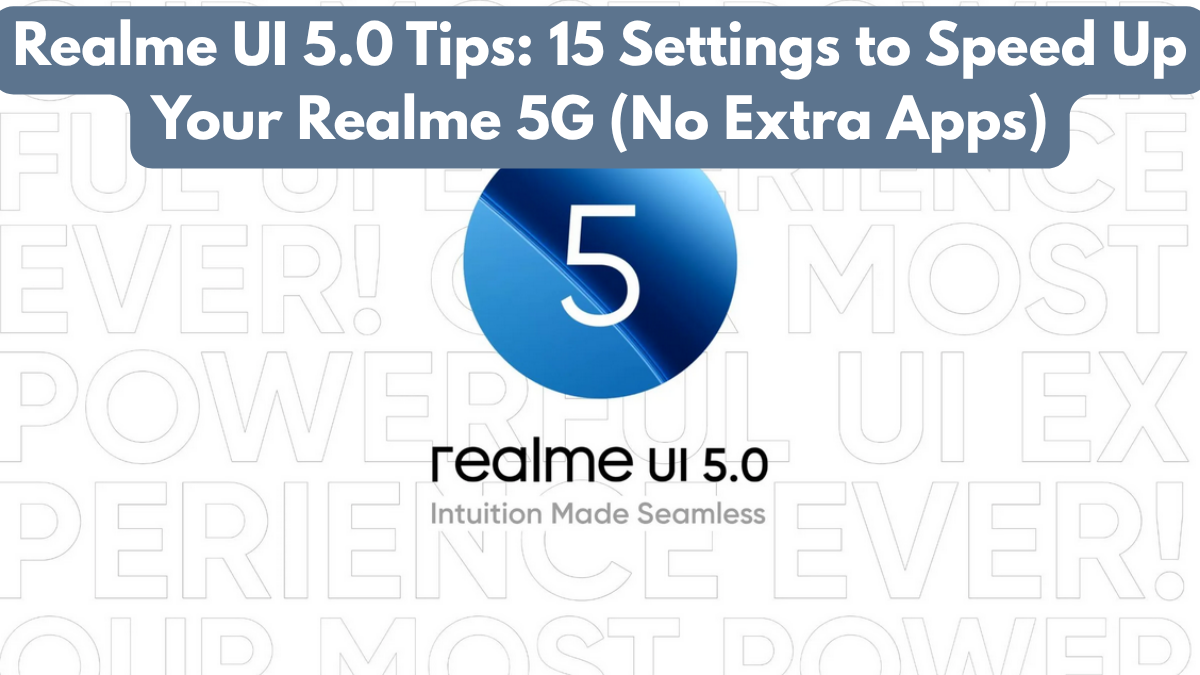
Speed Up Your Device with Settings Adjustments
The Realme UI 5.0 tips focus on software optimizations to speed up your phone while keeping resource usage minimal. Key settings include:
- Reduce Animations: Turning off or minimizing animations improves response time.
- Limit Background Processes: Restrict apps running in the background to save RAM.
- Enable Smooth Scrolling: Optimizes transitions and enhances overall performance.
- Auto-start Management: Disable unnecessary apps from auto-starting.
These simple settings adjustments can make a noticeable difference in everyday use without installing any extra apps.
Battery Optimization Techniques
One of the highlights of these Realme UI 5.0 tips is better battery management. By using built-in settings, users can extend screen-on time and reduce unnecessary drain.
| Battery Feature | Description | Benefit |
|---|---|---|
| Smart Battery Saver | Limits app background activity | Extends battery life |
| Battery Percentage Display | Tracks consumption | Helps monitor usage |
| Sleep Mode | Reduces background activity overnight | Saves battery |
Implementing these battery optimization tips ensures your Realme 5G device lasts longer, even with heavy usage.
Privacy and Security Settings
Another critical aspect of Realme UI 5.0 tips is privacy. Realme has improved controls to protect personal data without affecting usability. Key tips include:
- App permission management to control access to camera, microphone, and location.
- Private Safe to store sensitive files securely.
- Disable personalized ads to maintain privacy.
- Lock apps with a passcode or fingerprint for added security.
These settings not only protect your personal data but also contribute to smoother performance by reducing unnecessary background processes.
Additional Tips for Optimal Performance
Other useful Realme UI 5.0 tips include:
- Clear cache regularly to free storage
- Disable widgets that update frequently
- Turn off adaptive brightness for consistent display performance
- Use Game Space to optimize performance during gaming
By following these tips, your Realme 5G device will feel faster, more responsive, and more secure without relying on any external apps.
Conclusion
The Realme UI 5.0 tips offer a comprehensive guide to speed up your Realme 5G smartphone using built-in settings. From enhanced battery management to improved privacy controls, these 15 strategies optimize your device for everyday tasks, gaming, and media consumption. By following these tips, you can maintain a fast and efficient phone in 2025 without extra apps, ensuring a smoother and more enjoyable experience.
FAQs
What are the most effective Realme UI 5.0 tips to speed up my phone?
Key tips include reducing animations, limiting background processes, managing auto-start apps, and enabling smooth scrolling.
Can I improve battery life using Realme UI 5.0 settings?
Yes, features like Smart Battery Saver, Sleep Mode, and battery tracking can significantly enhance battery life.
How can I enhance privacy on Realme UI 5.0?
Manage app permissions, use Private Safe, disable personalized ads, and lock apps to ensure better privacy.
Do I need to install any extra apps to follow these tips?
No, all Realme UI 5.0 tips are based on built-in settings, requiring no apps installation.
Will these tips also improve gaming performance?
Yes, by optimizing RAM, clearing cache, and using Game Space, your device’s performance improves during gaming sessions.
Click here to learn more