The eSIM activation India guide is essential for smartphone users who want to switch from traditional SIM cards to the next-generation embedded SIM technology. As more people adopt smartphones that support eSIM, telecom giants such as Jio, Airtel, and Vi have simplified the activation process to make it faster, more secure, and accessible across India.
An eSIM (embedded SIM) allows you to activate a mobile plan without using a physical SIM card. Instead, it’s digitally integrated into your device’s hardware and can be configured through a QR code or activation link. This means you can switch carriers, manage multiple profiles, or transfer your number to another device—all without changing a card.
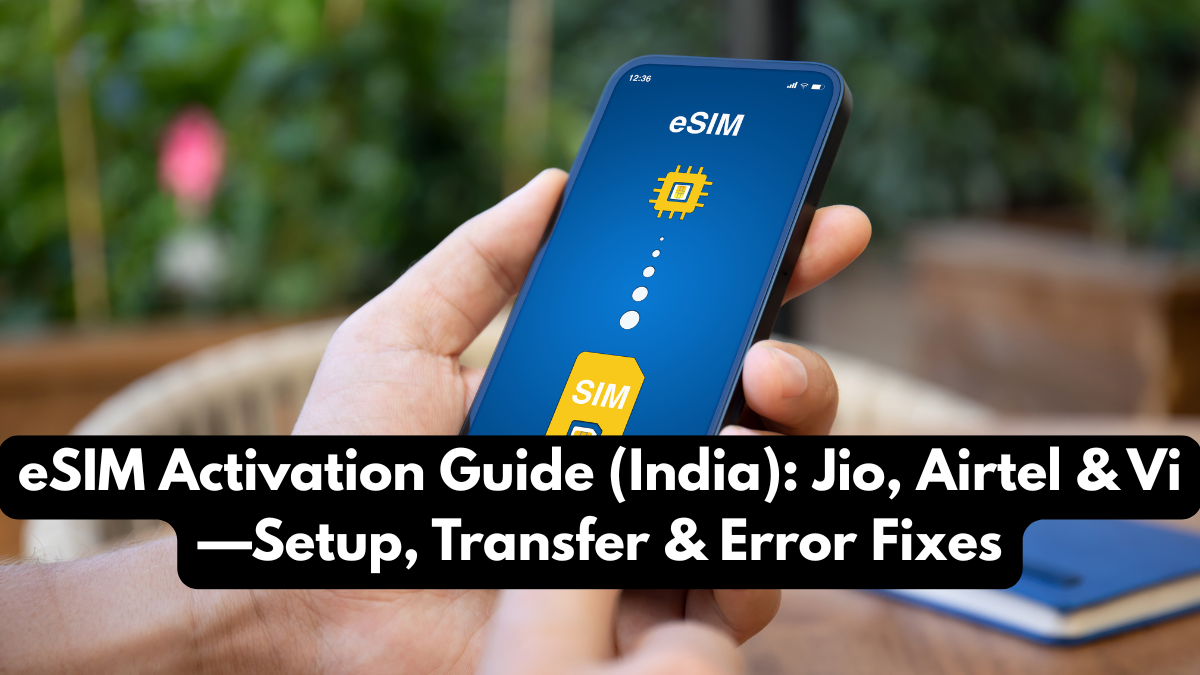
What is an eSIM and Why Should You Use It
An eSIM, short for embedded SIM, is a small chip inside your smartphone or smartwatch that stores network credentials digitally. Unlike physical SIM cards that require manual insertion, eSIM technology lets users download their carrier profile directly from the network.
Advantages of using eSIM include:
- Instant activation via QR code or carrier app
- Hassle-free number transfer between devices
- Ability to use dual SIM on a single device (one physical, one eSIM)
- Enhanced security and theft protection
- Reduced risk of SIM damage or misplacement
In India, Jio, Airtel, and Vi support eSIM services for both prepaid and postpaid customers, particularly on premium supported phones such as Apple iPhones, Google Pixels, and Samsung Galaxy models.
eSIM Activation Process for Jio, Airtel & Vi
Each telecom operator in India follows a slightly different process for eSIM activation, but all rely on a QR code-based system. Below is a detailed overview for each provider:
| Operator | Activation Method | Contact Email/SMS | Estimated Time |
|---|---|---|---|
| Jio | MyJio App or SMS | SMS “GETESIM” to 199 | Within 2 hours |
| Airtel | Email to eSIM@airtel.com | Subject: “eSIM Activation” | Within 6 hours |
| Vi (Vodafone Idea) | Email to eSIM@vodafoneidea.com | With registered details | Within 12 hours |
Let’s break down each step for all three networks:
For Jio Users
- Open the MyJio app and navigate to Settings → SIM → Convert to eSIM.
- Scan the QR code provided by Jio or follow the link sent to your registered email.
- Confirm activation and restart your phone.
- The eSIM profile will be downloaded and activated automatically.
For Airtel Users
- Send an email to eSIM@airtel.com using your registered ID. Include your mobile number and device IMEI.
- Airtel will send a confirmation message and a QR code for activation.
- Scan the QR code under Settings → Mobile Data → Add eSIM.
- Restart the device to complete activation.
For Vi Users
- Email eSIM@vodafoneidea.com with your mobile number and request for conversion.
- You’ll receive a confirmation SMS. Reply with “ESIMY” to confirm.
- A QR code will be sent to your email—scan it to start the download process.
- The profile will activate within a few hours.
Supported Phones for eSIM Activation in India
Not every phone supports eSIM functionality. The most common supported phones include premium models from Apple, Samsung, Google, and Motorola. Here’s a list of popular compatible devices as of 2025:
| Brand | Supported Models |
|---|---|
| Apple | iPhone XS, XR, 11, 12, 13, 14, 15 series; iPad Pro (2020 and newer) |
| Samsung | Galaxy S20 and newer, Note20, Z Fold, Z Flip, Galaxy Watch series |
| Pixel 4 and newer | |
| Motorola | Razr 5G, Edge 30 Pro, Edge 40 |
| OnePlus | OnePlus 12, 12R, 11, Open |
Most supported phones include the option to download multiple eSIM profiles, letting users switch between Jio, Airtel, and Vi networks without physical SIM changes.
Transferring an eSIM Between Devices
If you’ve upgraded to a new phone, you can transfer your eSIM easily. Each carrier provides a secure method to move your existing number to a new device.
General steps to transfer eSIM:
- Remove or deactivate the old eSIM profile on your previous device.
- Visit your carrier’s app or email support requesting eSIM transfer.
- You’ll receive a fresh QR code to scan on the new phone.
- Activate the new profile and restart the device.
Jio users can initiate transfer requests directly through the MyJio app, while Airtel and Vi may require verification via OTP before issuing a new QR code.
Troubleshooting and Common Errors
During eSIM activation, users may face issues like “Profile Not Downloaded” or “Invalid QR Code.” These can often be fixed by ensuring a stable Wi-Fi connection and correct account details.
Common solutions include:
- Check whether your phone model is listed under supported phones.
- Verify that your device is connected to the internet before scanning the QR code.
- Restart your phone after profile installation.
- For transfer issues, contact customer care and request reissuance of the eSIM profile.
Here’s a quick troubleshooting table:
| Issue | Possible Cause | Solution |
|---|---|---|
| QR Code Invalid | Expired or already scanned | Request a new QR code from carrier |
| Activation Delayed | Pending email verification | Check your inbox/spam for confirmation mail |
| eSIM Not Working | Incompatible device | Ensure your model is in the supported phones list |
| Network Drop | Profile not synced | Reboot and re-register the network |
Conclusion
Switching to eSIM is one of the smartest moves smartphone users can make in 2025. It’s faster, safer, and more flexible than using a traditional SIM card. Whether you’re on Jio, Airtel, or Vi, the eSIM activation India guide ensures that setup, QR code scanning, and transfer processes are easy to follow.
With growing adoption of supported phones and improved carrier systems, eSIM technology is becoming the new standard for mobile connectivity in India—streamlining communication while offering more control to users.
FAQs
What is an eSIM and how is it different from a regular SIM?
An eSIM is a built-in chip that stores carrier details digitally, eliminating the need for a physical SIM card.
How can I activate an eSIM on my Jio number?
Open the MyJio app, choose “Convert to eSIM,” scan the QR code, and restart your device to complete activation.
Does Airtel charge for eSIM activation?
No, Airtel does not charge for eSIM setup, though activation can take up to six hours.
Can I transfer my eSIM to a new phone?
Yes, you can transfer your eSIM by deactivating the old profile and requesting a new QR code for the new device.
Which phones support eSIM in India?
Most supported phones include iPhone XS and later, Samsung Galaxy S20 and newer, Google Pixel 4+, and select OnePlus and Motorola models.
Click here to learn more