The ONDC food & grocery India platform has completely changed how people order online for their daily essentials. Built on an open-network model, ONDC (Open Network for Digital Commerce) connects local stores, restaurants, and consumers through multiple apps, offering better prices and transparent delivery charges. As of 2025, the initiative has expanded across major Indian cities, giving millions of users access to affordable and faster food and grocery delivery options.
This network is revolutionizing digital commerce by eliminating middlemen and allowing small vendors to compete directly with major e-commerce players. Consumers now enjoy a wider range of food and grocery options, flexible refund policies, and responsive customer care support for any issue.
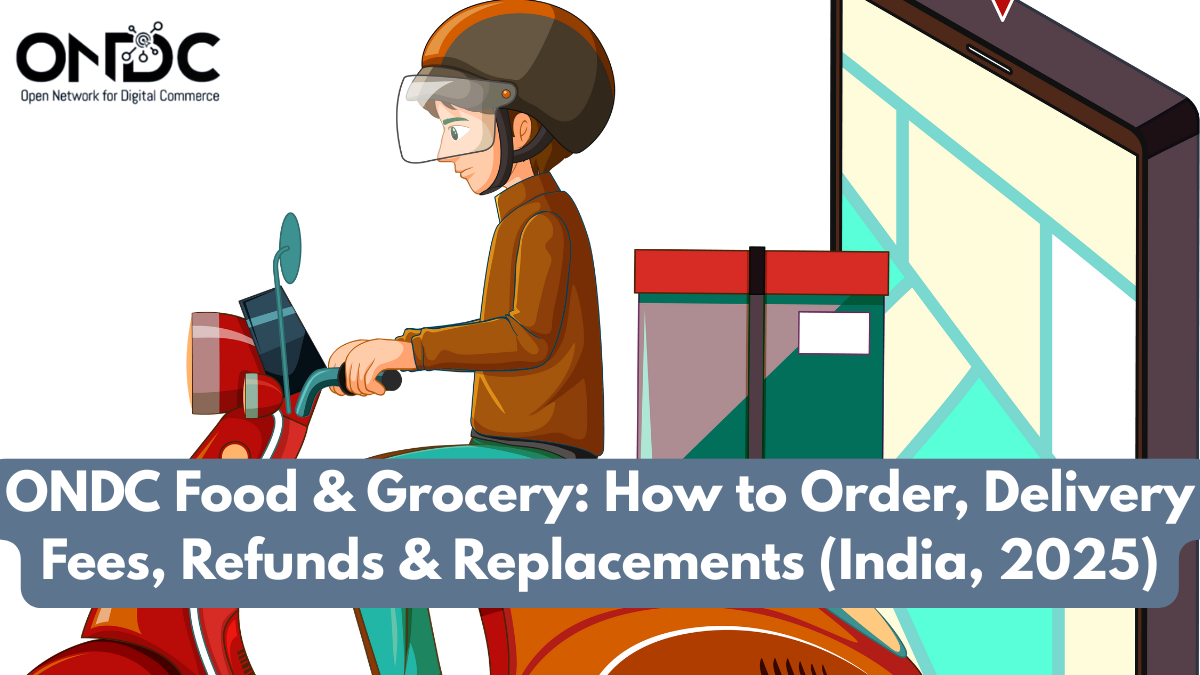
How to Order Online on ONDC Food & Grocery Platforms
Placing an order through ONDC food & grocery India platforms is straightforward and user-friendly. Since ONDC works through a network of apps, users can access the service via several buyer-apps such as Paytm, Mystore, or other regional platforms. The steps to order online are simple:
- Open an ONDC-enabled app on your smartphone.
- Enter your delivery address or allow location access.
- Browse the available food or grocery stores in your area.
- Add desired items to your cart and review pricing and delivery charges.
- Proceed to checkout and make payment securely within the app.
- Track your delivery in real time until your order arrives.
| Step | Action | Description |
|---|---|---|
| 1 | Choose an ONDC-enabled app | Many national and local options available |
| 2 | Enter delivery location | Displays local food and grocery vendors |
| 3 | Add items to cart | Select and review delivery charges |
| 4 | Make payment | Pay securely through the app |
| 5 | Track order | Real-time tracking and updates |
This multi-app system makes the process of ordering online more flexible and competitive, ensuring customers get the best value possible.
Delivery Charges and Pricing Transparency
A key attraction of ONDC food & grocery India is its fair and transparent delivery charges. Instead of fixed platform fees, ONDC allows each vendor or logistics partner to set their own pricing. This creates competition, which can result in lower delivery charges for customers.
However, fees can vary based on:
- Distance between store and customer
- Type of products (perishable vs. non-perishable)
- Weight or quantity of groceries
- Demand during peak hours
| Delivery Factor | Typical Impact |
|---|---|
| Distance | Higher distance can increase cost |
| Time of order | Peak hours may affect delivery charges |
| Order size | Large grocery orders might have higher logistics cost |
| Promotions | Occasional free delivery offers by vendors |
Overall, customers often find ONDC’s total costs—product price plus delivery—to be more affordable than on closed networks.
Refunds, Replacements, and Return Process
When issues arise with an ONDC food & grocery India order, such as missing items or damaged goods, the platform provides a clear refund and replacement process. Since ONDC functions as a network, customers must raise concerns through the same app they used for the order.
The basic process works as follows:
- Open your buyer app and go to “Orders.”
- Select the problematic order and tap “Raise a Complaint.”
- Choose whether you want a refund, replacement, or other assistance.
- Upload relevant photos or proof if required.
- The customer care team coordinates with the seller and logistics partner for resolution.
| Complaint Type | Typical Resolution Time |
|---|---|
| Refund request | Within 7–10 working days |
| Replacement item | 5–8 days (depending on stock) |
| Missing items | Refund or reshipment within 5 days |
| Service complaint | Resolved within 30 days |
This policy ensures transparency and timely responses, helping customers feel secure when they order online.
Apps and Customer Care Support
Since ONDC food & grocery India operates through multiple apps, every app provides its own customer care section. Users can contact support directly via chat, call, or email through the buyer-app interface.
- First point of contact: buyer app used for the order.
- Issues covered: wrong item, quality concerns, delayed delivery, or refund status.
- If not resolved, issues can be escalated through the app’s grievance section.
Efficient customer care handling ensures that any disputes between buyers and sellers are managed quickly and fairly, further increasing trust in ONDC’s growing ecosystem.
Conclusion
The ONDC food & grocery India initiative is revolutionizing the way consumers order online in 2025. With greater transparency in delivery charges, easier access through multiple apps, and streamlined refund and replacement processes, ONDC is giving both customers and local sellers a fairer marketplace.
As awareness grows, more users are expected to switch to ONDC-enabled platforms for their daily food and grocery needs, attracted by competitive pricing, convenience, and reliable customer care. This marks a major step toward India’s digital commerce independence and inclusivity.
FAQs
How can I order food or groceries through ONDC?
You can order online by downloading an ONDC-enabled app, selecting your location, browsing vendors, adding items to your cart, and checking out securely.
Are delivery charges the same for all vendors on ONDC?
No, delivery charges vary by distance, item type, and vendor. Each seller sets their own rate, making pricing more flexible.
How can I get a refund for a wrong or damaged order?
If an order is incorrect or damaged, you can raise a refund request through the buyer app. Most issues are resolved within 7–10 working days.
Which apps support ONDC food & grocery India services?
Several apps including national and regional buyer platforms support ONDC orders, allowing users to shop from nearby stores and restaurants.
How can I contact customer care for ONDC orders?
You can reach customer care directly through your buyer app. If issues remain unresolved, you can escalate within the app’s complaint section.
Click here to learn more